1. Describe the software chosen and briefly describe your training outline.
I chose to work with my team on setting up their canvas home pages. We are getting Google chrome labs for each grade and I thought it would be nice to have our canvas pages set up and running before we got the labs. We started by watching a 21st century learning video. Then we signed into our canvas accounts. After we were signed into our pages we went on a little tour of Canvas and a few things you can do with Canvas. I didn’t go into to huge detail about it I wanted to focus on setting up their homepages. We went on a more in depth tour of the side bar and homepages of some of my Canvas courses. We then set up our side bar. After we set up our side bar we started setting up our homepage and what they needed to include on it. I then gave them the rest of the time to set up their homepage. I walked around and help them with any questions or problems they had. I closed it by asking if they had any questions and if they wanted to get together again and finish or of they wanted to finish on their own.
2. How did the training go?
I think it went well. Most of my team got their home pages set up. They learned what needed to be on the pages and side bar and got it all set up and working. What went well? Creating our home pages went really well. We did have a problem getting one teacher logged into her canvas page and Camille was wonderful and worked with her to get her logged in.
3. What would you do different?
I did not remember how to link/share what you did on one page to your other classes. I did not even think of that when I was preparing. So I would change that.
4. Share specific reflections from the rubric evaluation completed by your school Ed Tech.
Camille said that my directions were very clear and it went very well. She said that I was brave to teach Canvas and that it is a hard thing to teach.
The first conference I watched was the preconference titled Launching Learning by Kevin Honeycutt
This conference was on how to re-launch learning. Kevin talks a lot about how to re-launch learning. I love how he defined how to re-launch learning. He said “it is taking all the things that exist and all the things that did exist and putting them together to make something new.” I love this idea. It is not throwing out the old and bringing in the new it is bring them both together and creating a great new way of learning. I feel like his big focus was on project-based learning. He walked us through a space project that was great! I loved this because I like doing projects in class and using project-based learning in my classroom. I love seeing how you can use it in so many ways.
The next address I watched was Keynote for Kicking It Up A Notch : It’s Not About the Apps by Mathew Needleman
Mathew says right at the beginning that it is not about the apps it is about how the mobile technology is taking over. And that we need to look at these digital devises and see what they can do. Mathew teaches us how to take a photo and make it better. He uses Instagram and talks about how it is about the sharing of the photos and not just the editing. He uses Snap Seed to edit. HE talks about using these devises and letting out students pick what project they want to do and letting them do it. It is a great motivation to let them pick and create a project of their time. It also helps me gain the skills to be able to create and complete the projects you the teacher wants them to complete. It is about getting the students able to have the device do what they want it to do not just doing what it does. This conference was ok, not my favorite. It did not give ma any new ideas for my classroom. I did like the idea of letting them pick a project they wanted to do.
The next one I watch was Science Is All Around Our Town by JoAnn Delaney.
We went on an app smashing tour of their town. They used AR mapping, GPS mapping, QR codes and much more. It shows us all the technology around the students’ lives. I loved how she took all these different tools to create one great project. I think that this is something I would love to copy and do the first few weeks of school. I loved the idea of creating their own Google maps. I am going to attempt this this week in my class. We are going to map out the solar system and create a layered map of the solar system using GPS. I think that I could use some more of her ideas and what she did to extend this project into space exploration and have my students create a virtual field trip going to different places using all the tools we get from computers. I really like the Jigsaw way she did this. I love having everyone doing a smaller part to create one grand project.
The last conference I watched was 20 Creation Apps in 20 Minutes by David Lockhart
He talks about the iLife apps that includes: garage band, iMovie, iphoto and all the Mac labs, which I already know about. The next app he talks about is weebly.com which I also already know about. Then he talks about an iPad lab called My create. It sounds cool. It is a stop motion app. All you do is take a pick and the app does the rest. I am not going to go through all the apps that he talks about just about the ones that I like. I love the ibuildapp.com. I love the idea of creating my own app to help my students learn. I really like the idea of my students making the apps to teach others what they have learned. I also like the drag on tape. It is a way to mix tapes with Youtube videos. It protects against copyright, which is great. I loved the Capzlez.com it has an app and allows you to create multimedia timeline. I think I will use this with my space exploration unit. My students can us this website or app to create a timeline of all the space missions that have happened. I love this idea! He also talked about thinglink.com, which we know about, but I still love it. Another great website he talks about is Appafolio.com. This is where your students can go and create brochures, catalogs, portfolios, and more. It sounds great. It gave me another idea of having my students create a brochure od what they think it would be like to live on another planet.
My experience of giving assessments in Canvas was a fine. I would say they over all it was a positive experience. It did not take me long to create the assessment which was great. I love that it is quick and easy to use. I also love that it grades it for me! Well if I use marching, multiple choice, or true and false. That saves me so much time. Along with assessment I gave them I also had them create a comic and submit this into Canvas. I was so supper excited for this, but it did not turn out so well. More than half of the comics would not open. I am not 100% sure why. I will figure it out though. Now back to the assessment.
The students did not have any trouble accessing their Canvas account. It is so nice that their log in is the same as their computer login. I loved that!!!!!!! They were able to log in and take the assessment without any trouble at all. I did not even have to keep explaining how to find it over and over. They were all able to find it on the first try.
Will I use this again? I am not sure I will. Not because I didn’t like it or anything like that. It is because I can give assessment through skyward and it will grade it for me too and put it right into my grade book. With that extra feature I think I would rather give assessments that way. I am giving one on Fri. Tomorrow through Skyward and will let you know how it goes and if I really will use it over canvas.
Data Dashboard can be a great tool. It is a great way to look at your students before you even meet them. you have the ability to look and see where they are so you can plan accordingly at the beginning of the year. It is also nice to see hoe they have grown over the years. I love looking at Data Dashboard and use it tons at the beginning of the year. I will be honest and the more I work with my students the less i use it. I feel that after I have worked with them for a while and have gotten to know them and how they learn I can plan and teach them juts as well without it. But at the beginning if the year I honestly say it is a huge help and tool. I don't like how I have to click into and out of everything. But there is not a whole lot that can be done about that. I also wish it got updated quicker. I understand it takes time and someone has to enter it all in, but it would be nice for it si be current all the time.
day 4, we are almost there!!!!!
we are starting out the day doing rotations, learning different apps and web 2.0 tools. I love Layars. I can see using this in my classroom already!! I can see so many fun ways to use it!!! Thanks!!! I also liked Kerpoof. I think this will be way fun. I am sad that I have to wait 2 days for my teacher account to get approved. I guess I can be patient.. I also liked Zooburst. I do not like that you have to hold the camera the whole time a book is playing, so I do not think I will use that part. But I will definitely use it to create 3D popup books. Sock puppets was fun too. I have already used it and will continue to use it in the future. The last one I went was a My Story. I think this was ok, I might use it. I think there are so many options to create stories I need to play with them all to find which one I like best
Now we are given work time!!!! See you tomorrow!!!.
Back for day 2. We are starting off with some iMovie training. I choose advanced even though I am not advanced, but I am not a beginner either. This is so cool. you can do picture in picture, and side by side for the imovies. But my favorite thing I learned is the green screen. You can do so many things with green screen. How to use 2 green screen? create a video at location and then do them at the news desk and drag them together. you can also add chapter markers. So if I put this on the a CD m movie has different chapters. you do this by right clicking on the picture.
Now we are working on our Tuesday movies till 12:00. Ours is zoo cool, you just wait! We just saw all the movies made they were all way good!
Onward we go onto Flickr, the film festival, ipad tips (like restrictions in settings), and more fils to watch and homework.
Reading response:
1. What are the two specific elements essential for good storytelling that the author focused on in The Art of Digital Storytelling? “the 2 main elements that are essential are Living in the Story and Unfolding Lessons Learned.
2. What is good storytelling? It is a journey for every author who is digging deep into the meaning of their stories for themselves and others.
3. After reading Digital Storytelling Across the Curriculum, please
list and explain three ideas of how you could use digital
storytelling in your grade specific curriculum areas with your
students.
1: In the rock cycle I will have my students create a storyboard about a rock cycle and them bring it to life in a movie they will create.
2: In learning the planets I can break my class into groups and have each group create a digital story about each planet then we can put them all together and take a tour of each planet in our solar system.
3: I can also see using this for vocabulary. If they create a shot movie with each vocabulary work which requires them to find a pic and song that represents each word would help them understand and remember their vocabulary words.
Welcome to my new class Digital Storytelling. Class started out with some class business. I cannot get into the class yet, but hopefully soon I will have access.
We started off talking about what a story is how we have been telling stories in the past to present.
There are 7 steps id the story telling process..
Step 1: Writing the script
Step 2: Planning the project
Step 3: Organizing project folders
Step 4: Production Phase: gathering and preparing digital media, recording the voice over
Step 5: Gather, create, and edit media resources
Step 6: Creating ROUGH cut first and FINAL cut last
Step 6.5: The Final Cut (don't forget to plan for credits)
Step 7: Applause, Applause
Story boards are the topic at hand now. things to use in your story board are: 1: start your script (6-10 sec), plan images, (3-4 sec) and no more than (5-10 sec) video images, add titles, add transitions, plan music and sound effects, add notes ANYTIME. There are some great story board templates and resources on the agenda
Now we are learning about how to use Comic Life on the ipad. Lot of fun stuff to do and great ways to learn.
Stop motion: is that continuation of pictures and images. There are many app that you can use are listed in the agenda.. we will have time to play with and get to know how to use these fun apps. We are now given time to play with some of the apps, I love play time! Now we will be working with a oartenern to make a stop motion movie. ours is about Garfield and an Octopus. it is going to be great. We were given an hour to work on it and now it is time to head home. see you tomorrow!
What do you feel should have or could have been done to prevent these horrible tragedies?
These tragedies are so sad and I feel so bad for them and their families. I think that when it comes to cyber bullying that parents need to pay close attention to their kids. Think that parents need to watch for signs and monitor all cyber activity their kids do. Sadly some times there is nothing you can do to prevent these tragedies. In the case of Megan I am glad her parents called the police when they felt something was up, but when they were told there was nothing they (the police) could do they should not have stopped there. I do not know what they did and did not do exactly and I am not saying they are responsible, but I would have told my daughter my suspicions and if I was worried enough I would have stopped her communication with “Josh”. This is such a hard case and it always easier to look back on someone else’s experience and say what you would have done than living it right then.
What steps should be taken by parents?
I think the only way to prevent these sad tragedies is to make sure your own children feel loved and validated by you, create a honest line of safe communication so your children can come talk and trust you about anything, and know your child well enough to see the warning signs. We as parents need to stay educated and know what signs to look for and how to monitor their cyber life.
by teachers?
We as teachers need to monitor all cyber activity we have our students do. I know a lot of teachers have student blogs and discussions. WE need to make sure all the communication is kind and on topic. We also need to educate our students. I love the prevention tips I saw in the module. My favorite one is Laugh. Laughter is so important and can cure so many things. We also need to know our students and watch for any signs of bullying. And if we see some contact their parents immediately.
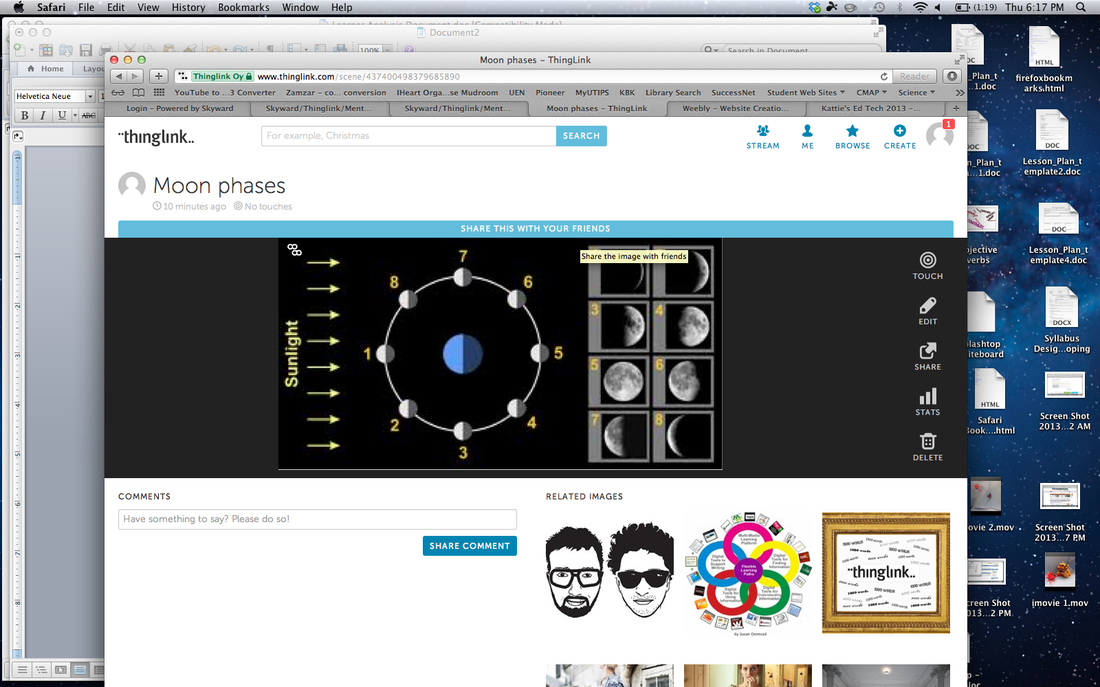
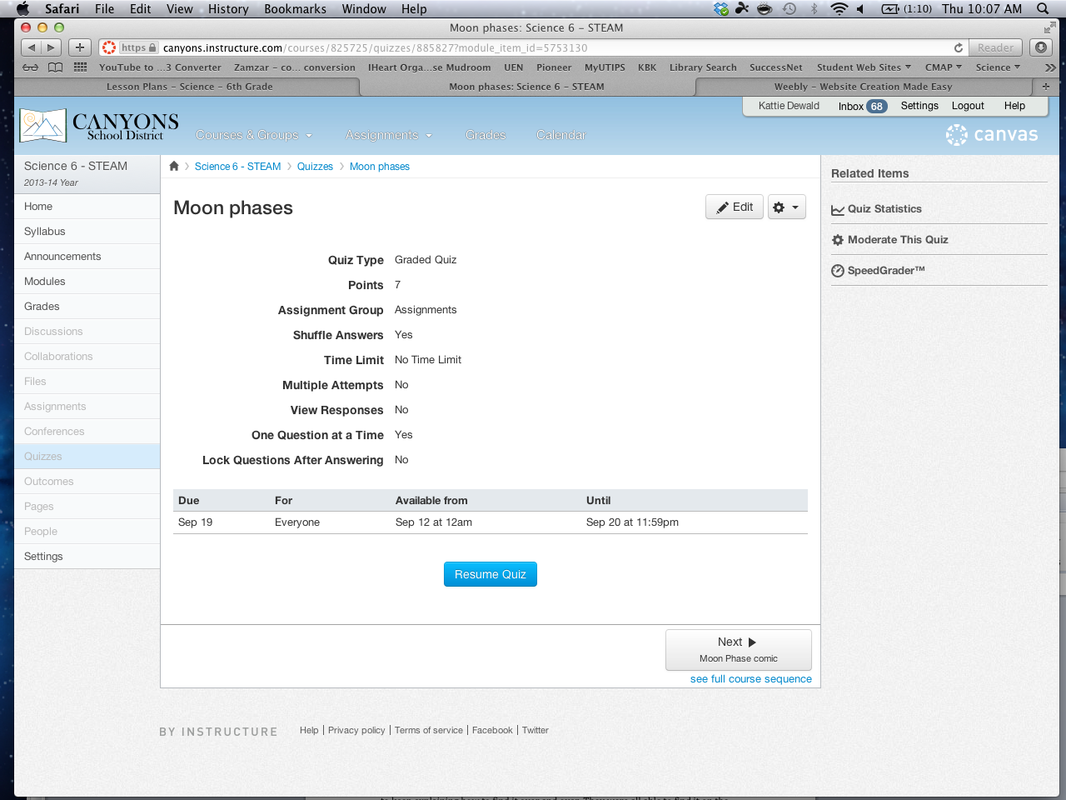
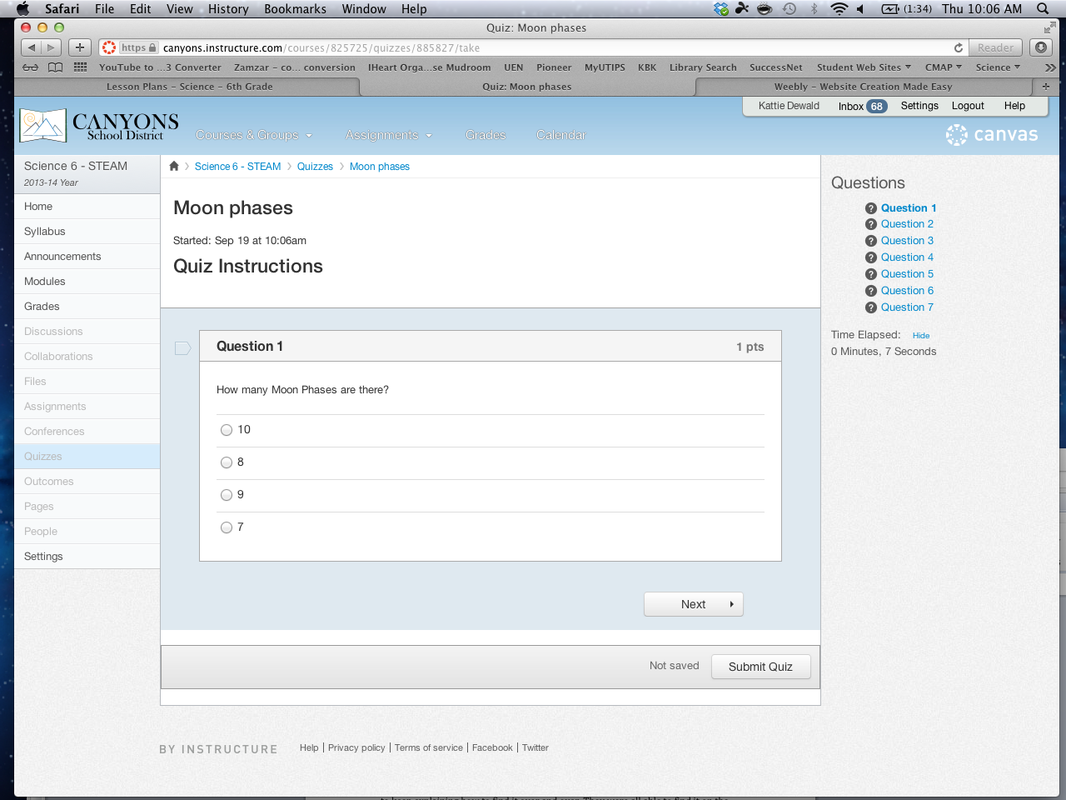
 RSS Feed
RSS Feed